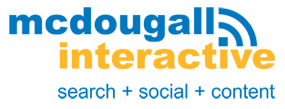Social media tools are myriad, yet few of them are full-featured enough to allow you to run a marketing campaign, social outreach program or simply communicate easily with your audiences. Hootsuite is the exception.
Social media tools are myriad, yet few of them are full-featured enough to allow you to run a marketing campaign, social outreach program or simply communicate easily with your audiences. Hootsuite is the exception.
Developed as a Twitter aggregation and dissemination tool, it has grown to encompass paid services, additional features that leverage networks other than Twitter, and a variety of client apps. In my experience, the only low-priced or free application that comes close is Tweetdeck, and the main shortfalls for Tweetdeck include memory use and a since-resolved functionality quirk where you had to have your computer on to send scheduled updates.
Let’s look at a few ways Hootsuite can help you stand out from the crowd, follow the conversations and people who are important to you, and even manage discussions and events.
Hootsuite is Multifunctional
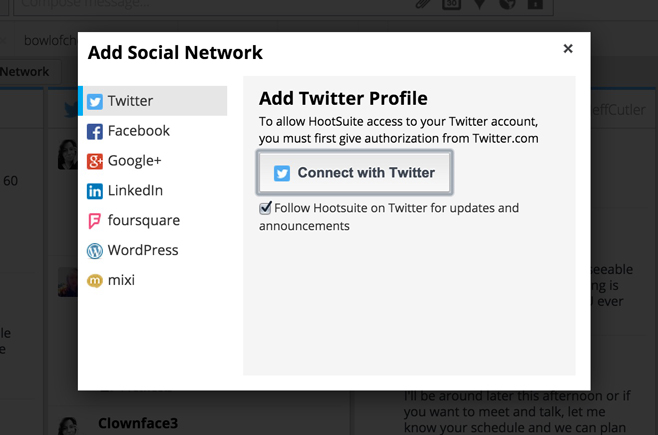
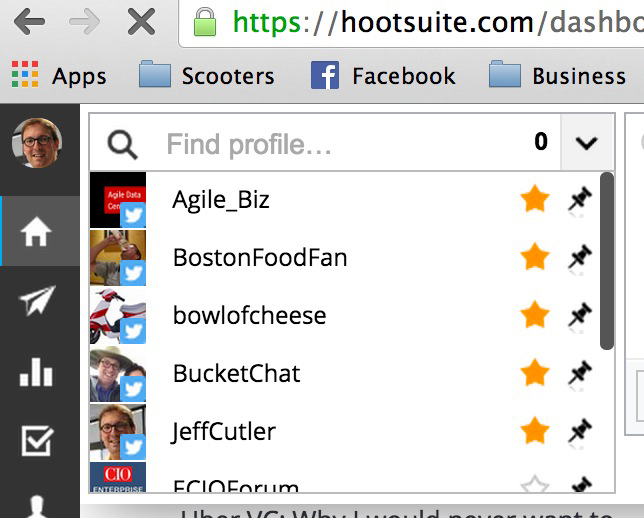 First, even the free version is multifunctional. Whether you have a team of 50 or a solo professional handling your social media outreach, Hootsuite can be used for free to manage up to five social media accounts. Update Facebook, Twitter, G+, LinkedIn and others – and do it from within one dashboard.
First, even the free version is multifunctional. Whether you have a team of 50 or a solo professional handling your social media outreach, Hootsuite can be used for free to manage up to five social media accounts. Update Facebook, Twitter, G+, LinkedIn and others – and do it from within one dashboard.
Each account you manage via Hootsuite can have multiple columns so it’s easy to see your home feed, scheduled updates, mentions and even lists or search terms. For each update you post, it also allows you to choose what networks to send from all at once. That makes it ideal for running an influencer campaign, Twitter chats or other broad sharing via one point of contact.
Research, Learn About, & Follow Audiences Easily
Next up, Hootsuite makes it easy to research, learn and follow audiences. Through a few simple steps you can establish lists of people, create columns with search terms in them, even follow and direct message/private message people. This is also where the paid functionality comes in.
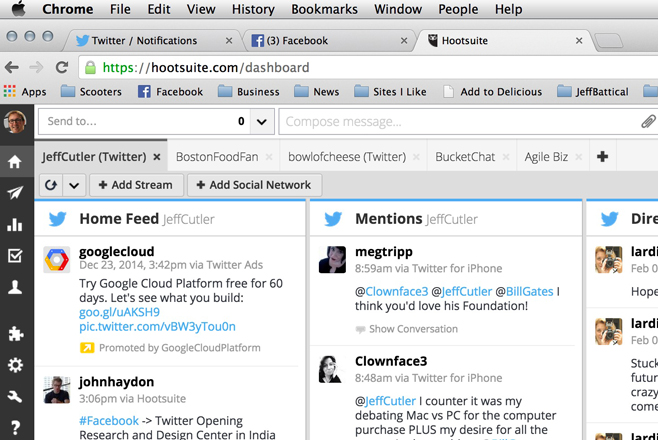
To be fully effective if your organization wants to reach out and respond to audiences around the clock, the paid version makes sense. With it you can set up teams and allow more than one person to share updates from your corporate account. In fact, folks can be sharing at the same time from the same account from different locations. This is perfect if you’re using Hootsuite as a customer service and an authority marketing tool.
Be a One-Person Marketing Team
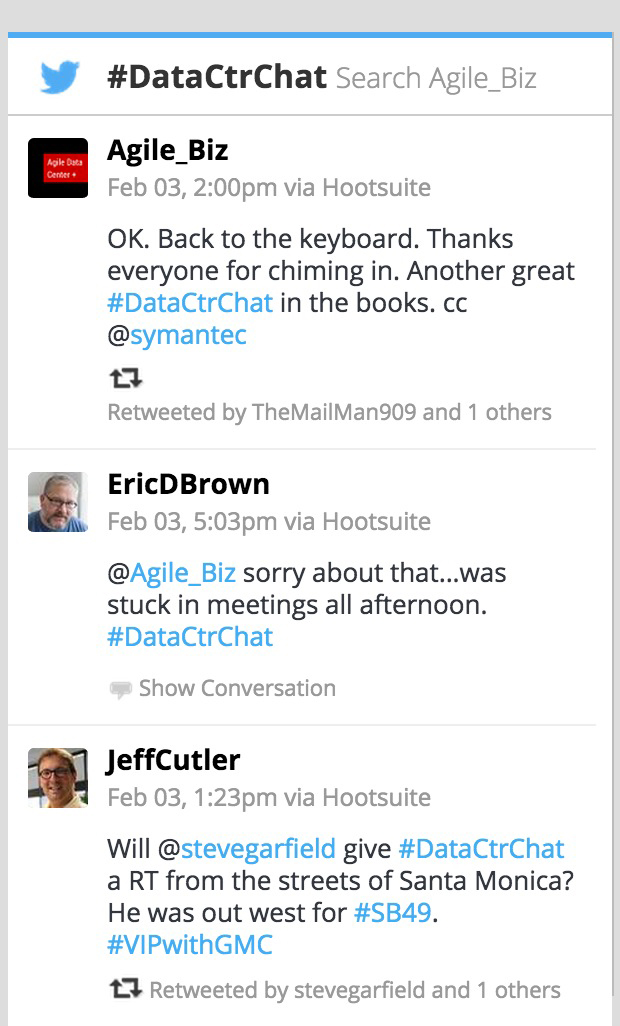 Lastly, and the step I see as most vital in a marketing and communications function, is the ability to use it during fast-paced conversations, marketing events, campaigns and influencer outreach. Simply put, Hootsuite allows one person to coordinate, disseminate and respond to messages as if they were an entire team.
Lastly, and the step I see as most vital in a marketing and communications function, is the ability to use it during fast-paced conversations, marketing events, campaigns and influencer outreach. Simply put, Hootsuite allows one person to coordinate, disseminate and respond to messages as if they were an entire team.
The best example might be the number of Twitter chats I’ve been able to effectively perform while on-the-road, in a plane, at conferences and while physically out of the office. Hootsuite’s scheduling function, mobile app and easy-to-use interface allow users to keep multiple conversation threads going at the same time while fully paying attention equally to each customer/client.
For building your expertise, Hootsuite’s best functions are the ability to attach images, share and track links and schedule updates. When your positioning yourself as a thought leader in a certain space, it’s helpful to share a regular stream of information while being accessible and responsive from anywhere. In some cases you might be able to do this from standalone mobile and desktop apps, but Hootsuite gives you one stop to do all of this and more.
And this just touches the surface. Hootsuite even offers a ‘university’ where you can learn how to fully leverage all of the functions and team features…and even become Hootsuite certified.
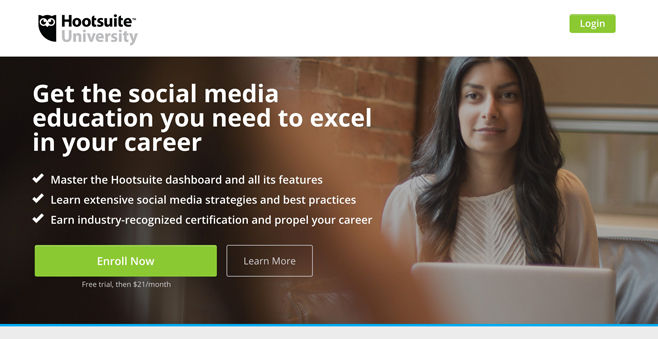
When it’s important to be responsive, proactive, thoughtful and expert in your communications and image, it’s also vital to have tools that support your efforts. Hootsuite does the job on the social media front.