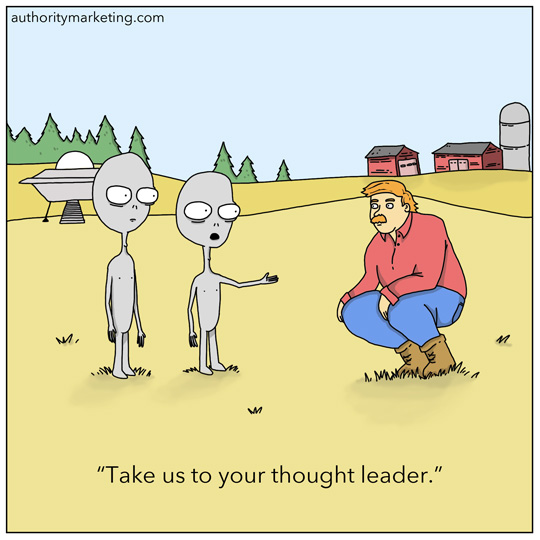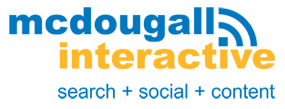The webinar, “How to Develop an Effective Law Firm SEO Action Plan for 2017” that I recently co-hosted with Nicole Minnis, Esq. from the National Law Review gives vital information for professionals and is great for any company (not just law firms) trying to develop a thorough and advanced SEO strategy for 2017.
We discussed in detail the step-by-step actions your company should take over the next 12 months to significantly increase your revenues. We reviewed the 10,000 keyword study from Searchmetrics, and we based our powerful strategies off the data found in that study. We also reviewed the Orbit Media study of 1,000 bloggers, which has great information about leveraging your brand to really build authority with your content. This webinar will keep you up to date in the constantly changing world of advanced SEO and content marketing.
The 6 most important categories of Google ranking factors according to Searchmetrics:
Content
Technical
Backlinks
User Signals
User Experience
Social Media Marketing
The webinar video is below. SEO and Authority Marketing go hand-in-hand, and I think you’ll find a lot of informative and educational tips for both SEO and Authority Marketing here. I’d love to get your feedback as well, so please comment with your thoughts. And if you have any ideas on additional topics that we could cover in future webinars, feel free to post that as well.
John McDougall




 Is your website’s high bounce rate worrying you, now that Google is using it more and more as a ranking factor?
Is your website’s high bounce rate worrying you, now that Google is using it more and more as a ranking factor?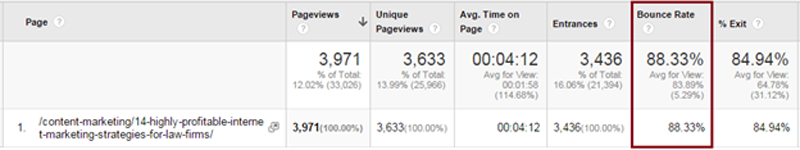
 Why would you want to delete an email subscriber from your list?
Why would you want to delete an email subscriber from your list?