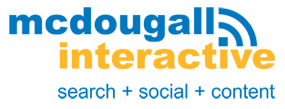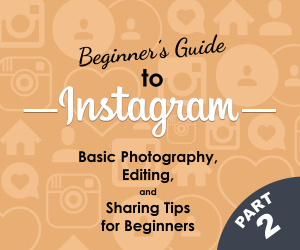 Cute pets, food pics, and selfies still rule the Insta world. While the social aspect of the photo-sharing app remains relatively the same, Instagram users are getting more creative—both in the images and videos they share, and how they use the app.
Cute pets, food pics, and selfies still rule the Insta world. While the social aspect of the photo-sharing app remains relatively the same, Instagram users are getting more creative—both in the images and videos they share, and how they use the app.
Great Photos Need Serious Planning
Like a Marvel movie, or one of the model’s high-fashion photos at America’s Next Top Model, capturing a great image takes planning, even if it’s for something as casual as Instagram.
Since you’re using Instagram for business, you should make an effort to capture and share great photos. Here are some tips to help you capture Insta-worthy photos for your brand’s account:
Basic Photography and Instagram Tips for Business
- Take Advantage of Natural Lighting
There’s no filter or app-editor that can replace the wonders natural lighting can do for your photo. Even light from the moon adds a mysterious glow to otherwise ordinary portraits.
Shoot outdoors, or at least open your windows to let sunlight flood the room and bask your picture’s subject in its powerful radiance.
Pro Instagram tips for business: Capture a picture of your product in action, preferably in a well-lit open area.
- Look at the Subject with Your Eyes First
What do many amateur photographers and phone-camera snappers do? They look at their subject with their camera’s lens, then snap. Immediately.
That’s why it takes them five or 10 more tries to get the perfect shot.
Your eyes are the best camera in the world. It just needs training.
Pro Instagram tips for business: Use your eyes to visualize how you want the subject to look on the picture. Don’t rush. Spend a minute or two observing your environment, lighting, and subject to determine its best angle. That’s when you’re ready to look at it with your lens.
Doing this will open your eyes to new and better ways of taking a picture. It will also lessen the number of shots you take before ‘getting it right.’
- Explore Different Angles
Try capturing pictures up-close, upside down, from the top, the side, or even half covered. Even the most common photography subject can look unique if viewed from a completely different angle.
- Look for Vivid Shapes and Colors
Striking images have well-defined shapes and rich colors. Blurred images don’t do well on Instagram.
So look for good lighting, and don’t be afraid to get up close and personal with a subject to capture its rich details. Bright flowers, fruits, turquoise blue waters, logos with lots of colors, all these do well on Instagram because colors evoke emotion.
- Use Burst Mode to Capture Movement
Jump shot? Sky diving? Diving in the pool? Showing before and after pics? Use burst mode.
Instagram’s burst mode allows you to freeze movement without blurs, giving you the chance to capture the exact moment you’re looking for. Whether it’s a jump shot where all of you are in the air or a bird in flight, burst mode gives you the chance to capture once in a lifetime moments.
Just don’t forget to lock the focus on your subject, so Instagram knows what to track when it starts taking pictures.
Pro Instagram tips for business: You can also use your camera’s burst mode, or the burst mode of your favorite photo-taking app.
- Try Different Lenses
This applies to both DLSR and camera phone users. Fish eye lenses, for example, give pictures an interesting spherical perspective, as if the image was refracted from a droplet of water. It’s also great for under water photos, because it focuses the lens on the subject without sacrificing a wide angle.
A Guide to Instagram Filters
You just snapped a gorgeous Instagram-worthy photo of your product. It’s time to take it up a notch with a filter.
Instagram has tons of filters, each promising a different combination of lighting, color, and temperature adjustments for your photos and videos.
There’s no right and wrong filter, the best thing you can do is try on a few filters and see what works best for the type of image you’re posting. In general though, some filters are good for landscape, while others are good for people portraits. To avoid overwhelming you with options, I’ll cover just the three most popular filters here.
- Clarendon
It’s the most popular Instagram filter, according to Canva’s analysis of America’s most used filters. It also helps that it’s the next option for filters after ‘normal’ or no filter.

Clarendon intensifies shadows so the colors of the image’s main subject come alive, while brightening the image as a whole.
- Juno
Your best bet for portraits. It makes your subject look fresh and glowing, making warm tones brighter and adjusting the brightness just a tad.

- Sierra
Often used on landscape shots to give it a calm, ethereal look. This filter also softly fades an image’s background, drawing attention to your main subject—be it a tree, person, or a magnificent structure.

Just remember, filters alone won’t make your images and videos look good. Over-editing is a real thing, and it detracts from the message of your image.
Using a bad filter and heavily editing a photo might make your brand seem inauthentic. Like you’re trying too hard. And that’s not good if you’re trying to build authority with your customers.
Use Hashtags
Thousands of hashtag options exist per industry, and that doesn’t even include the possible permutations if you factor in geographic locations. For instance, international chains like Starbucks have different hashtags for countries they operate in, such as #starbucksau and #starbuckshk. It’s not just big brands; events like Oktober Fest have location specific hashtags, too.
Pro Instagram tips for business: Based on a study of Instagram profiles with 1,000 or fewer followers, posts with 11 or more hashtags have the highest engagement rate. So don’t skimp on the hashtags, just make sure you’re not using them to #replace #captions #in #your #photos.
How can you know which hashtags are right building your brand on Instagram? For starters, there are two things you can do.
- Learn from Influencers
What hashtags are big names in your industry using? Find the usernames of your competitors and industry influencers then enter them on Twitalyzer to get a list of their commonly used hashtags.
From there, list all the hashtags relevant to your business and keep it in a file of your go-to hashtags.
- Find Related Hashtags
Like I mentioned in part 1 of this series, you shouldn’t rely on popular hashtags for engagement. Mix it up with less popular hashtags so your image and video uploads live longer in Instagram’s fast updating feed.
Because of this, you’re going to need a list of hashtags related to the ones you looked up from your competitors and influencers.
Enter each of your popular hashtags on Hashtagify.me to see what hashtags are often associated with it. The bigger the circle, the more it’s used on social media. Just make sure it’s relevant to your business before you take note of it.
In the example below, you’ll see that #smallbusiness and #retirementplanning are popular related hashtags to #accountingservices.
You might think a hashtag is innocent sounding, or is relevant to your business, but it might refer to something else. #Aurora, for instance, was used by a clothing brand after it started trending. They thought one of their designs named Aurora got some publicity. What they didn’t know was, #Aurora was trending because of a shooting incident in a cinema in Aurora, Colorado.
Creating a branded hashtag specific to your business is also a great idea. Customers who visit your establishment or use your products will know what hashtag to use if they want to call your attention, or tell others that they did business with you. It’s also a good way to increase brand awareness.