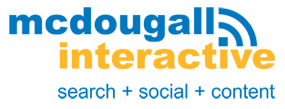YouTube is the second biggest search engine in the world, a huge source of traffic with millions of viewers every day.
YouTube is the second biggest search engine in the world, a huge source of traffic with millions of viewers every day.
It’s also crowded with thousands hours of video uploaded every day. So it’s hard to convince users to watch your video instead of the dozen others available.
Like other search engines, you need to learn how to upload a YouTube video, including how to optimize your videos for SEO if you want it to appear in the search results.
Optimizing your videos is your best chance to get more views, and in turn build your authority in the video sharing platform.
How to Upload a YouTube Video
It’s easy to upload a video on YouTube. Just click the upload link, then choose the “upload video” option. You’ll see a pop-up window where you can select the correct file.
Click on the file you want to upload. Your video will start uploading and you’ll be notified of its progress. Don’t close the window until the video is completely uploaded. In the meantime, you can start optimizing the video while waiting for the upload to complete.tk
5 Basics of YouTube Video Optimization
1. Always Write a Catchy Video Title with Keywords
Write a descriptive and clever title that tells people what your video is about, while still leaving something to the imagination. Don’t give it all away, or they won’t watch your video!
It also helps if you capitalize important words, and insert relevant keywords in the title.
Beware, though, YouTube only allows 100 or so characters in the title. For example, we have a video about developing an SEO action plan specifically for lawyers. The target keyword is: “Law Firm SEO”
Here are a couple of keyword ideas based on that keyword:
- 12 Steps to Create an Effective Law Firm SEO Action Plan for 2017
- How to Develop an Effective Law Firm SEO Action Plan for 2017
- Complete Guide to Creating Your Law Firm’s SEO Action Plan
Because How-to videos are more popular on YouTube, we went with the How-to title.
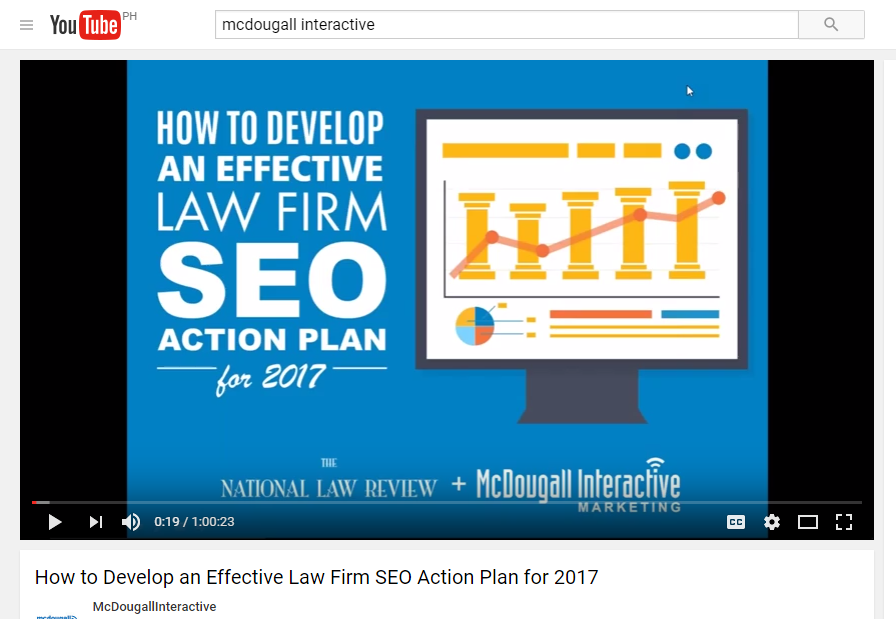
2. Find Good Keywords Specific for Videos
Before I show you the next step in how to upload a YouTube video, let me first show you how to find the right keywords for your videos.
Not all keywords work well for videos. In general, you should only use keywords where Google already displays YouTube results on the first page of the SERP, these are called ‘video keywords.’
Here’s an example:
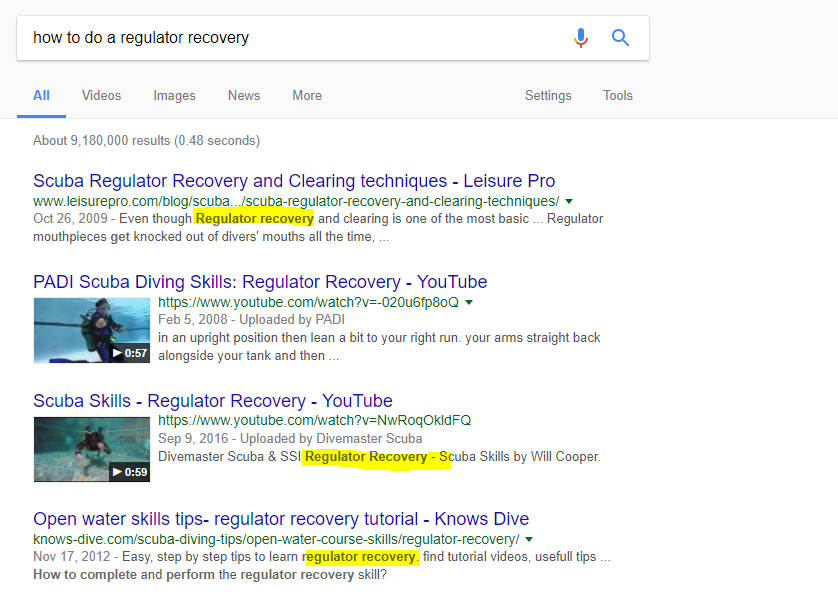
How do you find these video keywords without testing every keyword related to your niche?
Google often incorporates YouTube videos in search results for the following:
- Product or service reviews (Samsung S8 review)
- How-to keywords (How to do a regulator recovery)
- Sports or fitness videos, because it’s hard to demonstrate how a certain exercise is done on text.
- Funny videos (bloopers, cute animals, pranks)
Basically, anything that’s better understood or seen in video.
If you choose a keyword where the Google SERP doesn’t show any YouTube videos yet, your traffic will only come from people already searching on YouTube. That’s not bad per se, but you’re severely limiting your video’s reach, especially if you don’t have a lot of subscribers.
Now, once you find a video keyword, the next step is to check its search volume. You have to make sure it gets enough searches a month, ideally 300 or more, to get you decent traffic both in Google and YouTube.
You can use Google Keyword Planner, or any keyword tool of your choice to check the search volume and competition.
Note that your chosen keywords doesn’t exactly need to have the words “how to,” “reviews,” or “tutorials” on it. As long as the main keyword shows up with videos in the search results, that’s counted as a video keyword. You can just add the “how to” or “reviews” as a variation of the keyword or a phrase match.
For example, if you search for “duck dive” instead of “how to do a duck dive,” you’ll still see YouTube videos on the search results.
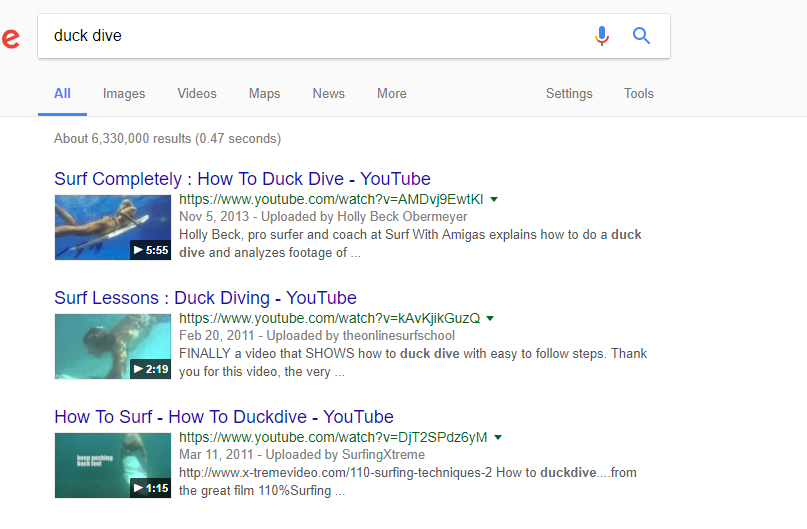
3. Write a Clear Video Description
The next step is to write a description for your video. This is very important, because unlike blog posts and articles, Google and YouTube can’t watch or listen to your videos properly. They will rely on the text in your description to understand what the video is about.
Unfortunately, YouTube doesn’t have an official limit for the number of characters in your description. So you just have to adjust the description’s length as you type it in.
Tips for writing a clear and informative description that helps both YouTube and your viewers:
- Place your chosen link at the first sentence of the description to maximize clicks.
- Include the keyword in the first sentence, and if possible and logical, a few times in the description.
- Aim for at least 300 to 500 words in the description
- Include a “subscribe” link to encourage viewers to subscribe to your channel
- Add other calls-to-action, such as visiting your website, commenting, or following you on social media.
- Write a description that tells viewers what the video is about, why viewers should watch it, and what they can learn from it. But don’t tell them the solution or answers you’ll discuss in the video.
Here’s the description for the video example I used earlier:
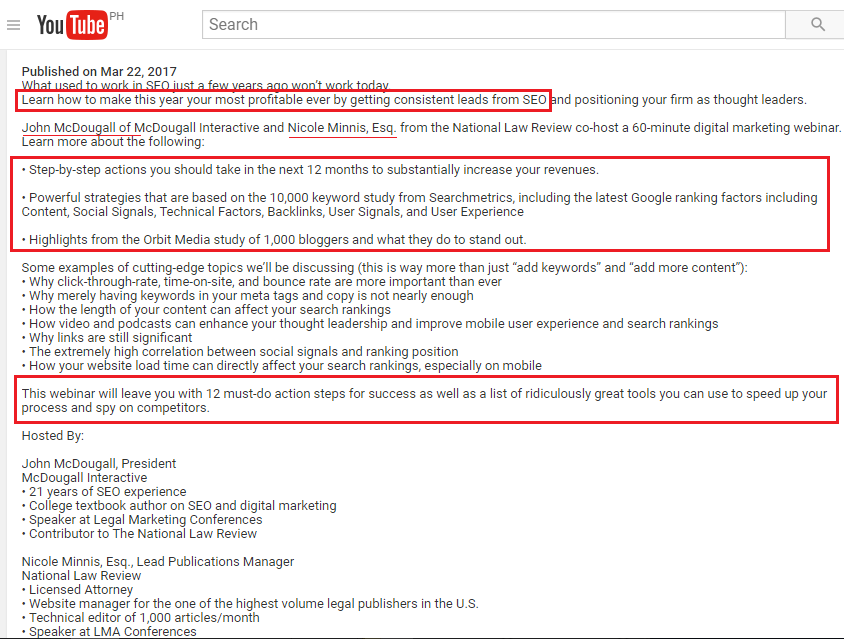
4. Choose Relevant Tags
Adding the right tags will help your YouTube video appear in search results for related keywords. So in the previous example, the keyword is “Law Firm SEO,” while the words related to it are:
- SEO
- SEO Action plan
- SEO best practices
- SEO tutorial
- Law firm marketing
Using the right tags also helps your video appear in the side bar of related videos on YouTube.
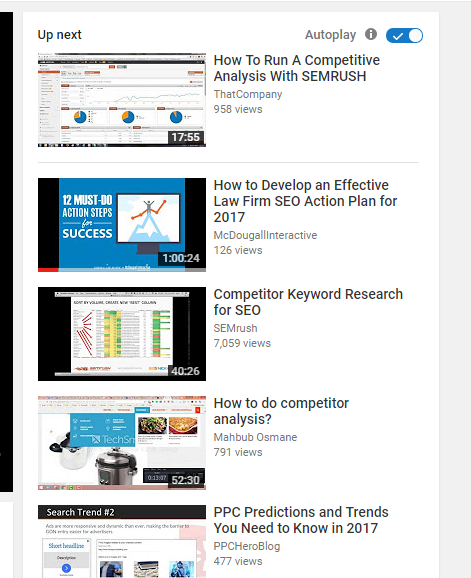
5. Upload Closed Captions
YouTube allows users to add closed captions or subtitles in their videos. If you don’t upload a closed caption yourself, YouTube will create one using their speech recognition software.
Of course, as with anything done automatically, these captions are less than perfect, so YouTube doesn’t use this to index your video.
That’s why you need to take time—an extra 15 minutes or so—to upload your own captions. Just choose “Subtitles and CC” then follow the instructions on this article about creating closed captions.
Invest in Creating a Top Quality Video
Of course, without a great video, all your optimization efforts will be wasted and your authority diminished. With Google and other text-based search engines, there are backlinks to signal the quality of a website’s content.
YouTube doesn’t have such quality signals. They can only base the video’s quality based on how people interact with it. If your video stinks, no one will like it and subscribe to your channel. No one will comment on it and add it to their favorites. Soon your video will be left in the dust with almost no views.
Optimize your video as best as you can, but first create a good video worth optimizing and promoting.