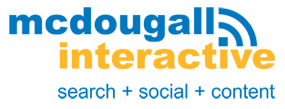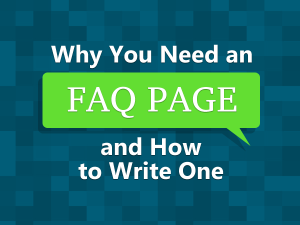 A well-written FAQ page is a powerful tool that can establish your expertise and increase online sales, all while keeping your customers satisfied and well-informed.
A well-written FAQ page is a powerful tool that can establish your expertise and increase online sales, all while keeping your customers satisfied and well-informed.
It’s not just a customer-service tool. When done right; an FAQ page can help website visitors at every stage of the customer journey. It will help customers canvassing for different options understand what makes your products and services different from the competition, and later on answer any hesitations they might have about purchasing from you.
An FAQ page can also improve your website’s SEO ranking. By using keywords as anchor texts for some questions, you can help these questions appear on Google’s SERPs of your product or site. A reader might not be searching for answers specific to your company, but they might still see the answers you posted on the FAQ page via Google search, especially if those questions are keyword optimized and applicable to your market and not just your product.
Unfortunately, merely writing a list of questions and answers won’t give you a boost in SEO and sales. Creating a well-written FAQ page / section of your site that drives traffic and establishes your online authority needs serious planning.
Situations that Call for an FAQ Page
Not all websites need an FAQ, so make sure your business meets the following criteria before you invest time in writing one.
- Customers and website visitors email you / ask you similar questions / lot of questions.
- Your products or services invite questions that answerable in a direct manner, and not on a case-to-case basis.
- You have landing pages set-up that you can link to from the FAQ page so that you can continue the customer’s journey from question to sales conversion. If you don’t have these landing pages ready yet, set them up first.
How to Write an FAQ Page that Boost Online Sales and SEO
Find the Right Questions
There are two ways to look for questions to tackle on your FAQ page:
- Look at your inbox and support tickets for recurring or similar questions
- Anticipate customer objections about your products and services, and then find a way to turn them into a question. Think about which questions will educate readers about your product, and hopefully increase demand at the same time.
- Use SEMrush and various keyword tools to look for topic ideas people are asking about with long tail searches.
- See what people are asking on Quora about your industry.
Once you have a list, consider removing questions that don’t encourage further customer engagement, or address relevant concerns. For example, some FAQ pages include a brief history of the company under the question, “How was the company founded?” or something to that effect. This information is better suited for your about page.
Organize the Questions in a Logical Manner
You can organize your FAQs in different ways, but the two most common are:
- Listing the most commonly asked questions on top and leaving the less asked or complex questions toward the bottom part of the list
- Group related questions into easy to interpret categories, such as “Products,” “Shipping,” and “Payment.”
If your FAQ addresses a ton of questions, you may want to list the questions and put the answers on a separate page to keep the FAQ list short. You may also use hyperlinks that redirect to the bottom part of the page where all the answers are listed. Adding a search bar on your FAQ page can also help your readers search information when they’re not sure how to find it.
For example, Zappos’ FAQ covers a lot of ground, so they listed all the questions together and categorized them into different sections. You’ll only see the answer once you click on the question’s link.
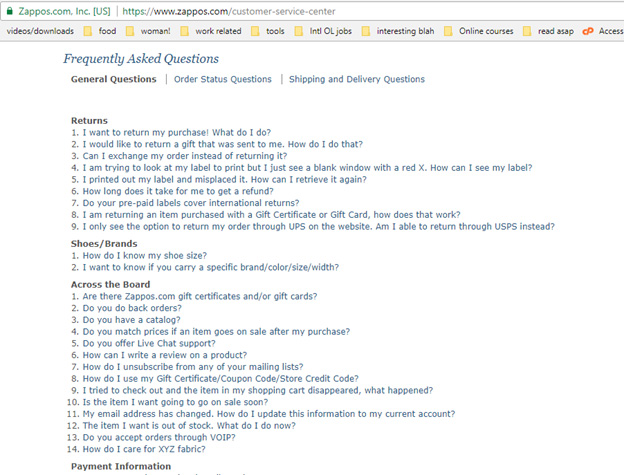
Write Clear and Professional Answers
Your FAQ page, like the other pages on your website, affects how visitors see your brand. Write in a professional yet conversational tone, so your answer doesn’t sound mechanical. Check for spelling and grammar errors.
Always answer the question asked, but don’t be afraid to reframe it so that your products or services are shown in a better light. You don’t have to lie to do this. Let’s say one of the FAQ questions is, “Why are your products so expensive?” Answering with your product’s manufacturing costs won’t win you any customers. Focus on the quality of the materials you use instead.
Limit your answer to the question asked to avoid confusion. While the depth of your answers may establish your authority, a long winding answer that’s off the topic may confuse readers. Using the same question above, your answer could include information about the quality of your materials, but there’s no need to go into detail into how you built the product. That information is off-topic and is better off used in another question—“How are your products made?”
Don’t be afraid to inject a little humor in your answers, especially if it’s fitting for your products and services.
Use Images, Videos, and Other Visuals
Some questions are easier to explain with the help of visuals. Include a video or a couple of screenshots when illustrating instructions for a specific process. You can also use images, charts, and other visuals to make huge chunks of text easier to read.
Include Your Contact Information
Put a dedicated customer support email address and your company’s support phone number, if you have one, at the bottom of your FAQ page. The bottom part of the FAQ page is the most ideal location for your phone and email address because this encourages readers to look for the answers first before contacting you. Below is an example from Dropbox, where they put the option of reaching them at the bottom of the FAQ page and provided different options to get additional support.
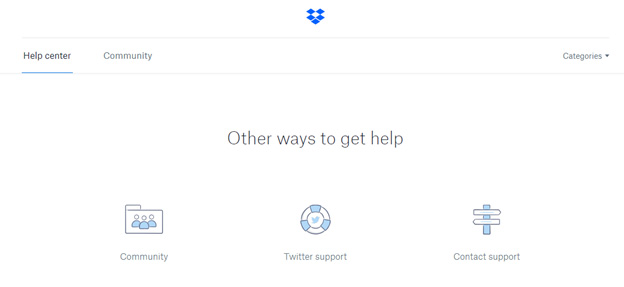
FAQ pages have limitations, sometimes the answer a visitor is looking for isn’t there. Other times, you already tackled the question, but the information isn’t enough or exactly what the reader needs. That’s why you should always include an option to contact you if their question isn’t on your FAQ page.
Not a Static Page
Your FAQ page isn’t a static page like the landing pages for your products. It should be updated regularly to include new questions you receive, and new products you want to promote. You should also delete outdated or irrelevant questions, such as those related to a phased out product.
Take it up a level for featured snippets and voice search
If you ask the question and answer it on your page in short and then ideally also in a longer form lower on the page, you maybe gain enough authority to be featured at the top of Google before search results. This usually won’t happen unless you are good enough to be in the top 3 ranking results.
Google Home and Amazon Echo/Alexa will sometime grab these featured snippets as what they speak back to a user who asks a question.
Can you afford not to build your FAQ authority and be part of the voice search trend?