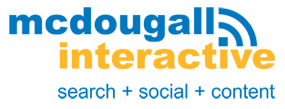You spent countless hours researching, writing and editing your blog post. You wrote valuable content packed with actionable advice and reliable data.
You’re so sure it’s going to be a hit.
Then you hit ‘publish.’
And… Nothing.
(Cue rolling tumbleweed)
They say content is king, so you did all the work. Why then, did your blog post not get the attention you expected?
Honestly, the ‘content is king mantra’ is incomplete. It should’ve been, “Content is king when it’s marketed correctly.” Even Derek Halpern, founder of Social Triggers Blog, admits to spending 80% of time promoting his blog posts.
Fast and Easy Ways to Promote Your Blog Post According to Kristi Hines
Research ‘how to promote your blog post’ online and you’ll see a bunch of articles about it. Unfortunately, some of the stuff out there is just regurgitated content from so-called experts — vague and lacking actionable steps.
I’m referring to generic tips like, “Share it on social media.”
Advice like this makes me cringe. It’s so obvious, and so useless.
So I turned to one of my favorite resources for bloggers, where I discovered Kristi Hines’ Blog Post Promotion Course.
It’s an in-depth course on promoting blog posts through social media, promotion networks, forums, guest posts and more. The whole program has about 17 modules. So for this post, I’ll only include the FREE and EASY techniques, plus examples from when I used those strategies.
These are blog promotion strategies you can use when you’re:
- Just starting out
- Have no connections
- A newbie blogger
- Not so tech-savvy
With a little work and a few minutes, you can generate traffic and social media shares for your blog post.
Kristi Hines’ Blog Post Promotion Course, an Except:
- Ask Experts to Contribute to Your Blog Post
I recently wrote a post about habits of likeable people, but instead of basing it on books and psychological tactics; I based it on celebrities. Now I don’t know anyone in Hollywood, but that didn’t stop me from getting experts for the piece.
Based on Kristi’s examples in the course, I wrote the email below:
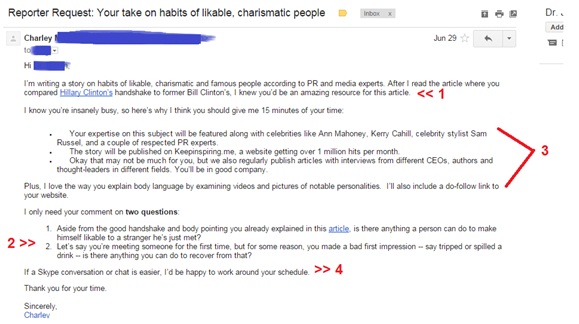
Okay, I’m no “Mr.” but I got a favorable response from an expert already quoted in more established media.
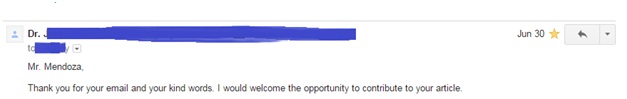
Why did this email work?
Because it has the following elements:
- Flattery
- Specific questions
- Benefits for the source
- Respect for the expert’s time
- Automatically Add Your Latest Blog Post to Your Email Signature
We all know email signatures can be used to promote your website and social accounts. But it’s just cumbersome to edit it every time you publish a new post.
Enter, WiseStamp, a free tool where you can create an email signature that contains your social media handles and latest blog post.
Just remember to remove other signatures you saved so your email doesn’t look weird.
Here’s what the signature looks like from Gmail:
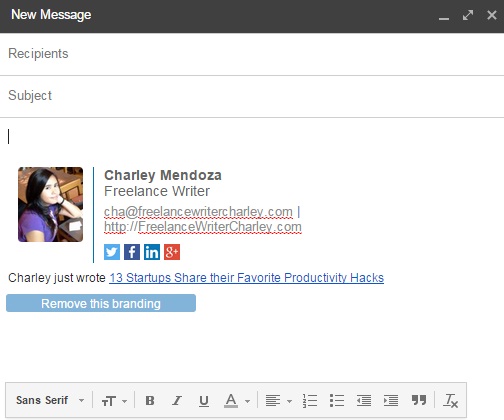
- Leverage Free Promotion Networks like Viral Content Buzz
Viral Content Buzz (VCB) is a promotion network, where you can earn credits for promoting other people’s content on your social media profiles.
Sharing other people’s content is great, as long as you carefully curate them. In the case of VCB, you can filter content according to niches so you can just share posts within your niche.
After you’ve earned enough credits, you can add your blog post (project) so other members can promote it for you. Just fill in the appropriate information in the ‘add project’ page, then choose your preferred promotion method:
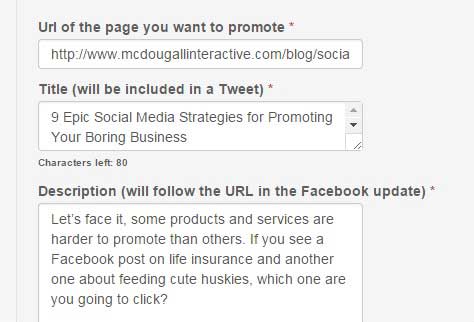
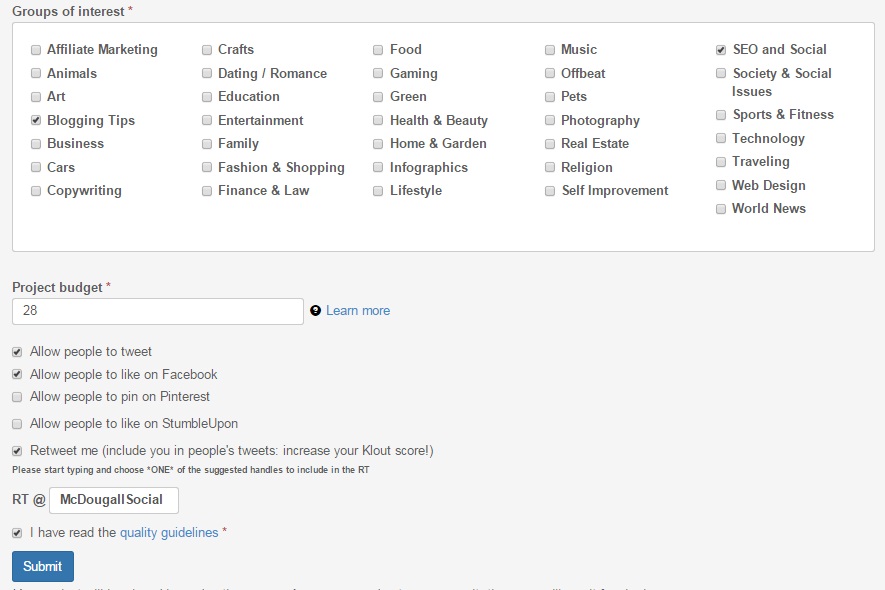
Not everything can be promoted on VCB though. Back when I was new to the community, my first project was declined because of the ad placement within the post.
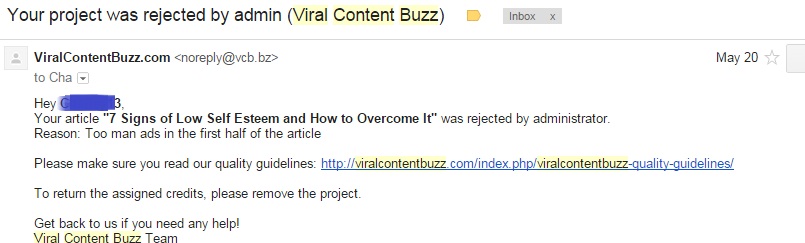
- Add Tweetable Quotes to Your Content
Is there a powerful quote or tip on your post that people might want to share? Why not make it easier for them to do so?
ShareLinkGenerator is a free online tool that gives you a link or HTML code that you can insert like a typical hyperlink within your blog post.
It’s easy. Just choose a good message, preferably less 115 characters or less so there’s room for the post’s shortened URL and your Twitter handle.

Click “Create the Link” then insert the resulting URL to your post, like this:
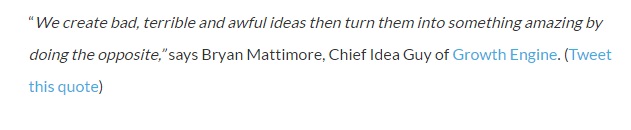
Description: From Keep Inspiring Me, 9 Problem Solving Skills Great CEOs and Startup Founders Use to Tackle Tough Problems
Another tool you can use is ClicktoTweet, I just prefer ShareLinkGenerator because it can also create customized share-ables for LinkedIn, Google+ and Pinterest.
- Use Google+ to Share Your Post and Email Friends in Your Circle
Google+ may not be the hit Google planned it to be, but it’s still a great way to get on top of Google’s search results. For example, when you enter “review Kristi Hines blog post promotion course” on Google, you’ll see this G+ status update at the bottom of the first page search results. It’s hard to do that using other social networks.
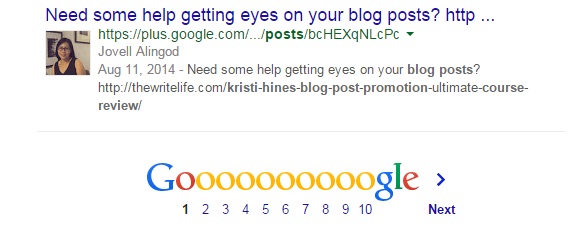
Next time you write a post, don’t ignore Google+! It only takes a few seconds to promote a post there, anyway. Simply enter the URL, a short description, a couple of hashtags (totally optional), then click share. Don’t forget to check the box that says, “Also send an email to Your circles.”
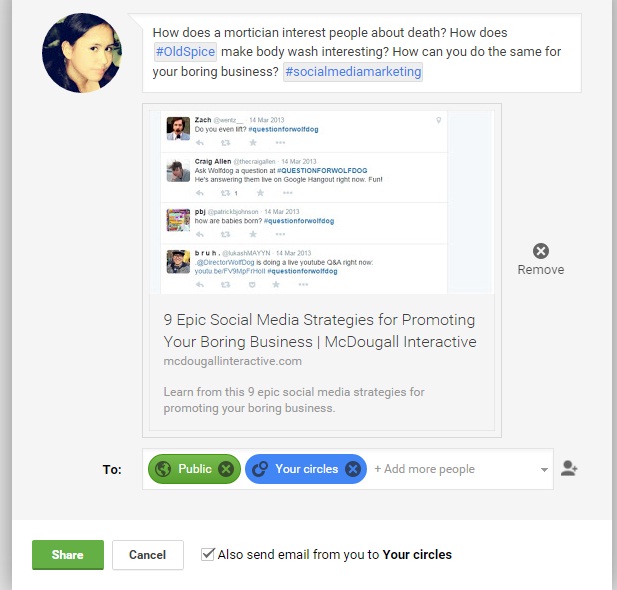
- Use Slideshare to Breathe New Life to Old Posts
That post you published two months ago can be repurposed into a slide deck to drive new audience to your site. It’s a bit time consuming compared to the other tips listed here. But the lure of getting a sliver of Slideshare’s 60 million unique visitors a month makes it worth it.
The key here is not to complicate things. Create one slide for the introduction, then a slide each for every point you tackle, and the last slide for the blog post’s conclusion or call to action. If your blog post had 10 points, then it will probably have 12 slides including the introduction and CTA.
Here’s an example of a simple Slideshare from InstallCore:
You can use PowerPoint, or other tools like Canva, or Haiku Deck.
- Mention Brands, Experts, Tools and Resources You Referenced in the Blog Post
Did you interview an expert for your blog post? Did you mention a business, a tool or a book, perhaps? Great, that’s an extra promotional opportunity for you.
Everyone you mentioned probably have Twitter and Facebook accounts, and they’d be thrilled to see someone mention them. Yes, even the big brands love this because it gives them more visibility and improves their engagement rate.
You don’t need to write a novella or a gushy email. A simple heads up works just fine.
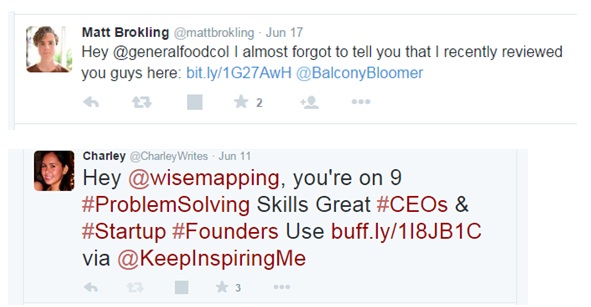
- Go on a “Helpful / Insight Sharing” Commenting Spree on CommentLuv Enabled Blogs
Blog commenting was a tried and tested technique for getting back links, until spammers ruined it for everyone. Commentluv solves this by incentivizing people to share the site owner’s content in exchange for a choice of do-follow links to the commenter’s latest blog post.
Check out these sites for CommentLuv-enabled blogs, or Google “your keyword” + “commentluv enabled blog” to find a list of sites specific to your niche. Before writing a comment, read the WHOLE post first, then share something valuable by asking a thought-provoking question, or pointing a resource or tool not included in the post.
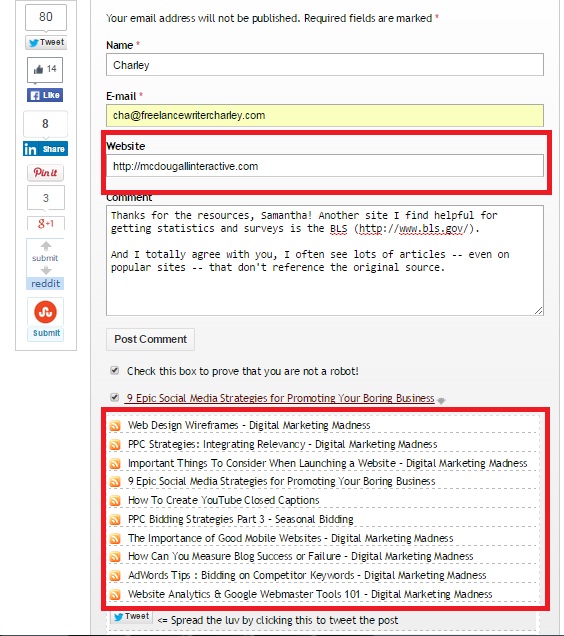
No more waiting time for the comment to be approved. It’s published as soon as you hit ‘post comment.’
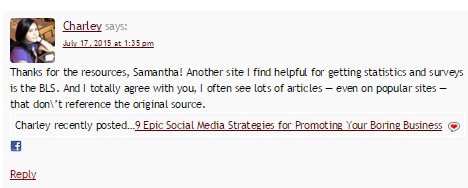
Data is a Blogger’s Best Friend
Some of these strategies might work, some may not. Results may differ based on the content you write, your audience and the niche you’re in. To find out whether your blog post promotion efforts are working, track your results. Then do more of what works.